- Page, content and block can be created without any coding.
- before you do anything development, switch to developer mode first, so it won’t load from cache
-
Command Line Tool
command line tool located in Magento/shared/webroot/bin
usage: php magento <command>
php magento deploy:mode:showcheck current modephp magento deploy:mode:set developer/productionswitch mode
Path
<theme_dir>
Theme Directory, about custom theme, usually can be found from:
app/design/frontend/Magento/<theme>vendor/magento/theme-frontend-<theme>
<module_dir>
Module directory, usually can be found from
app/code/Magento/<Module>vendor/magento/module-<module>-<name>
Theme
a frontend developer might need to efficiently create a new theme for storefront or Admin in Magento application
A theme is a component of Magento application which provides a consistent look and feel for entire application area (for example, storefront or Magento admin) using a combination of custom templates, layouts, styles or images.
theme can be standalone or inherited from other theme, Magento Inheritation only allow developers to change certain theme file
Standalone Theme URL
create custom theme folder:
app/design/frontend/<your_vendor_name>/<your_theme_name>Add a declaration file
theme.xmland optionally createetcdirectory and create a file namedview.xmlto the theme directory.theme.xmlcontains at least the theme name and the parent theme name (if the theme inherits from one). Optionally you can specify where the theme preview image is stored.view.xmlconfigures product image sizes and other properties used on the storefrontAdd a
composer.jsonfile.Add
registration.phpto register your theme in the system.Add a web folder then create directories for CSS, JavaScript, images, and fonts in it.
- default
Configure your theme in the Admin panel.
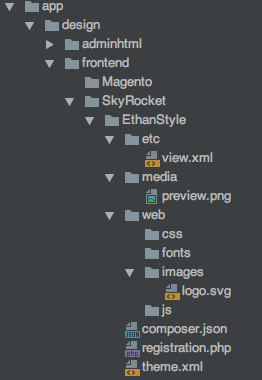
The new created theme will automatically registered once you login or reload the admin page
use the new theme in the
content/configuration